An Overview of Tableau for Creating Interactive Dashboards
- StatQuestJourney Hub

- Sep 23, 2025
- 4 min read
In today’s data-driven world, businesses and professionals need tools that can transform raw data into clear, actionable insights. Interactive dashboards have become essential for visualizing complex information quickly and effectively. Tableau, a leading platform in data visualization, offers powerful capabilities to create these dashboards with ease. But what makes Tableau stand out? How can it help you unlock the full potential of your data? This post explores the key features of Tableau dashboards, practical uses, and how it compares to traditional tools like Excel.
Understanding Tableau Dashboards: What They Are and Why They Matter
Tableau dashboards are interactive visual displays that combine multiple data visualizations into a single interface. These dashboards allow users to explore data dynamically, filter views, and drill down into details without needing advanced technical skills. The goal is to make data accessible and understandable for decision-makers at all levels.
Key Features of Tableau Dashboards
Drag-and-drop interface: Easily build dashboards by dragging charts, maps, and tables onto a canvas.
Real-time data updates: Connect to live data sources for up-to-date insights.
Interactive filters and actions: Users can click on elements to filter or highlight related data.
Customizable layouts: Design dashboards to fit specific business needs or branding.
Mobile-friendly views: Dashboards automatically adjust for viewing on tablets and smartphones.
These features empower businesses to monitor performance, identify trends, and respond quickly to changes. For example, a sales team can track monthly revenue by region, product category, and customer segment all in one place.

Practical Applications Across Industries
Tableau dashboards are widely used in sectors such as finance, healthcare, retail, and manufacturing. Here are some examples:
Finance: Visualize portfolio performance, risk metrics, and market trends.
Healthcare: Track patient outcomes, resource utilization, and compliance.
Retail: Analyze sales patterns, inventory levels, and customer behavior.
Manufacturing: Monitor production efficiency, quality control, and supply chain status.
By integrating data from multiple sources, Tableau helps organizations make data-driven decisions that improve efficiency and profitability.
How to Build Effective Tableau Dashboards
Creating a dashboard that delivers value requires more than just technical skills. It involves understanding the audience, defining clear objectives, and designing for usability.
Step 1: Define Your Goals
Start by asking what questions the dashboard should answer. For example:
What key performance indicators (KPIs) matter most?
Who will use the dashboard and what decisions will they make?
What data sources are available?
Clear goals guide the selection of visualizations and layout.
Step 2: Prepare Your Data
Clean, structured data is essential. Tableau supports various data formats including Excel, SQL databases, cloud services, and more. Use Tableau Prep or other tools to:
Remove duplicates and errors
Standardize formats
Create calculated fields if needed
Step 3: Choose the Right Visualizations
Select charts that best represent your data and make insights obvious. Common options include:
Bar and line charts for trends
Pie charts for proportions
Maps for geographic data
Heat maps for density or intensity
Avoid clutter by focusing on the most relevant visuals.
Step 4: Design for Interactivity and Clarity
Add filters, tooltips, and actions to let users explore data. Use consistent colors and fonts to enhance readability. Group related information logically.
Step 5: Test and Iterate
Share the dashboard with stakeholders and gather feedback. Adjust based on usability and performance.

Is Tableau Better Than Excel?
Excel has been a staple for data analysis for decades, but Tableau offers distinct advantages when it comes to creating interactive dashboards.
Strengths of Excel
Familiar interface for many users
Powerful for data entry, calculations, and simple charts
Widely available and cost-effective
Advantages of Tableau Over Excel
Advanced visualization: Tableau supports complex, interactive visuals that Excel struggles to create.
Data integration: Connects seamlessly to multiple live data sources.
User experience: Designed for exploration with drag-and-drop ease.
Performance: Handles large datasets more efficiently.
Collaboration: Dashboards can be published online for real-time sharing.
When to Use Each Tool
Use Excel for quick calculations, data cleaning, and simple reports.
Choose Tableau when you need dynamic, interactive dashboards that provide deeper insights and support decision-making.
For businesses aiming to scale their analytics capabilities, investing in Tableau dashboards is a forward-thinking choice.
Leveraging Tableau for Data-Driven Decision Making
At Stakov, we emphasize the importance of data-driven strategies to empower businesses. Tableau dashboards play a crucial role in this transformation by making data accessible and actionable.
Enhancing Business Intelligence
Tableau dashboards enable:
Faster insights: Visual summaries reduce time spent on data analysis.
Better collaboration: Teams can share dashboards and align on goals.
Proactive management: Real-time data alerts help anticipate issues.
Integrating Tableau with Emerging Technologies
Tableau can be combined with AI and machine learning models to uncover predictive insights. For example, Stakov AI can develop enterprise models that feed into Tableau dashboards, providing forecasts and recommendations.
Training and Upskilling
To maximize Tableau’s benefits, continuous learning is key. Stakov Academy offers resources and challenges to help professionals master tableau data visualization techniques and best practices.

Unlocking the Future with Interactive Dashboards
Interactive dashboards are more than just pretty visuals - they are strategic tools that drive innovation and growth. As technology evolves, platforms like Tableau will continue to integrate with cloud infrastructure, cybersecurity measures, and emerging tech such as IoT and AR/VR.
By adopting Tableau dashboards, organizations position themselves to:
Respond agilely to market changes
Empower teams with real-time insights
Foster a culture of data literacy and innovation
At Stakov, we are committed to supporting this journey through our specialized divisions, from Stakov Data to Stakov Cloud and Stakov Consulting. Together, we help you harness the power of data visualization to solve real-world problems and achieve lasting success.
Ready to transform your data into impactful stories? Explore our resources and join the conversation. Share your experiences with Tableau dashboards in the comments or connect with us to learn how Stakov can support your digital transformation.


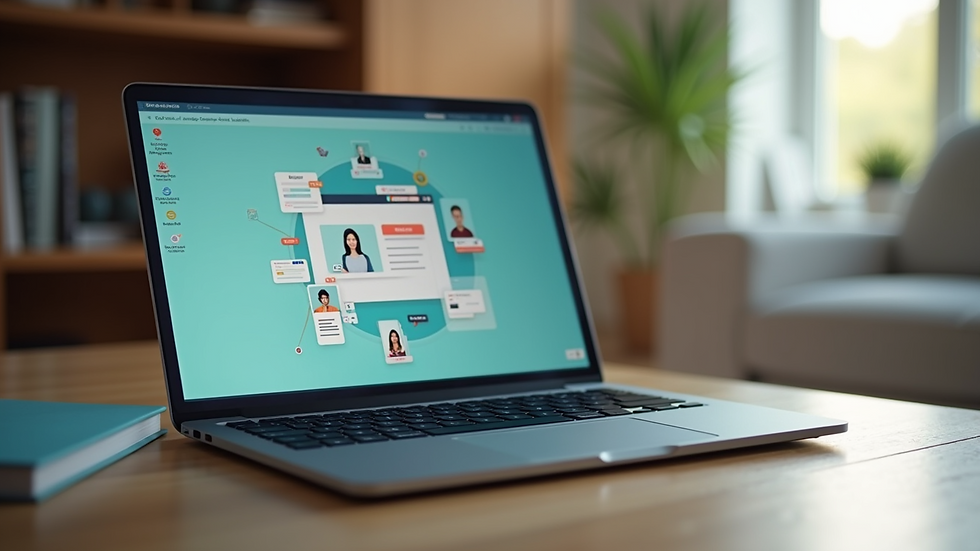
Comments